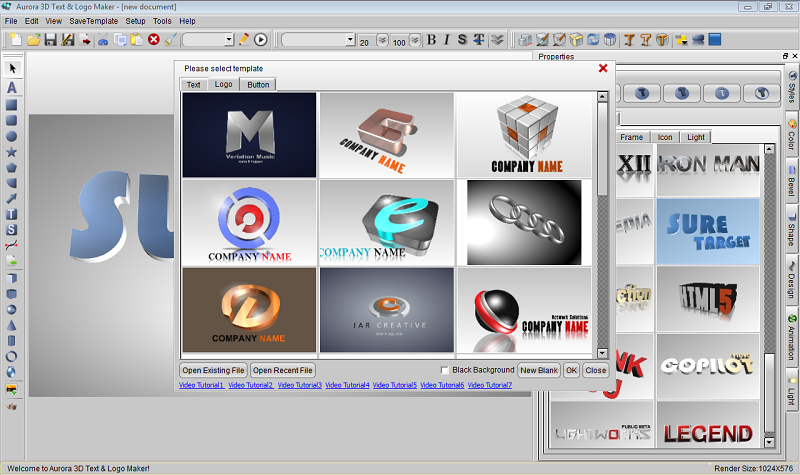
Aurora 3D Text & Logo Maker
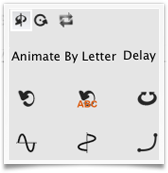 | Internal Animation Style- Every object can have many types of animations, such as rotate, swing, beat, wave, fade, typewriter, pulse.
|  | 3D Manipulator- Drag the button at the right-bottom of an object, and you can extrude the text or shape.
- You can control the object position, rotate and scale at X/Y/Z.
|
 | 3D Graphic Templates- Get a lot of 3D Text and logo templates. Make you own 3D Text and Logo in minutes. Don’t need the basic of 3D Design.
| 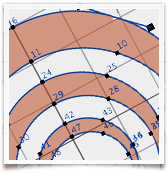 | Free-Hand Shape- Create your shape easily. Use the freehand shape tool, to edit your shape. You can import an .SVG file to the canvas and edit the nodes of the shape.
|
 | Quick Styles- You can change an object’s appearance quickly, just select the object and click the styles color button. You can get your results quickly.
|  | SVG & Picture Import- You can import a 2D shape such as an .SVG file, and you can also import the SVG file to the freehand canvas and edit it.
- You can import picture to the software and change to 3D Effect.
|
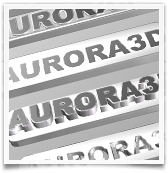 | 3D Graphic Mode- Changing the graphic mode can quickly change the style of your design. You have Borders, Board, Buttons, 2D and 3D Text.
|  | Shape Switch- Change an object’s shape. Just select the shape and select another shape on the panel. You can edit the shape detail by editing the properties.
|
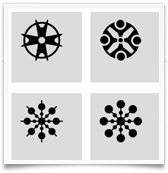 | Graphic Library- Add a shape from the SVG shape library, text shape library, or from the toolbox. There are as many as four thousand shapes in the library.
| 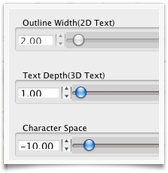 | Text Edit- Full control of the text. Every text can use a different format and colors.
|
 | Color and Texture- Select different parts of an object and change the color.
- Supports dynamic texture, let the texture move, rotate and scale automatically on the object.
|  | Bevel Effects- Change the bevel effect for shape and text separately.
|
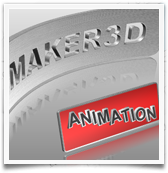 | Distort Effects- Shape and text can have many types of distortions, such as sector, curve, arch, heave, sunken, wave.
| 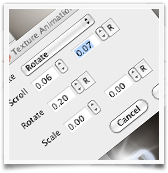 | Dynamic Background- Supports dynamic background, let the background move, rotate and scale automatically.
|
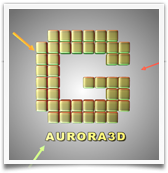 | Light Control- Full control of light settings.
| 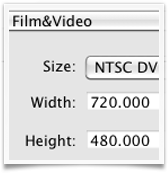 | Set Render Size- You can set the size of preview and export.
|
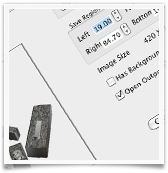 | Export Image- Export designs as PNG, JPG, Tiff, BMP, GIF, TGA files, which can be imported and edited in other illustration applications.
| 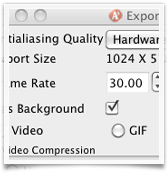 | Export Animation- Export Animation to Movie, GIF animation or Image Sequence as you like.Which can be imported and edited in other video edit applications.
|
Do you Like this Article
Enjoy Free Email Updates!!
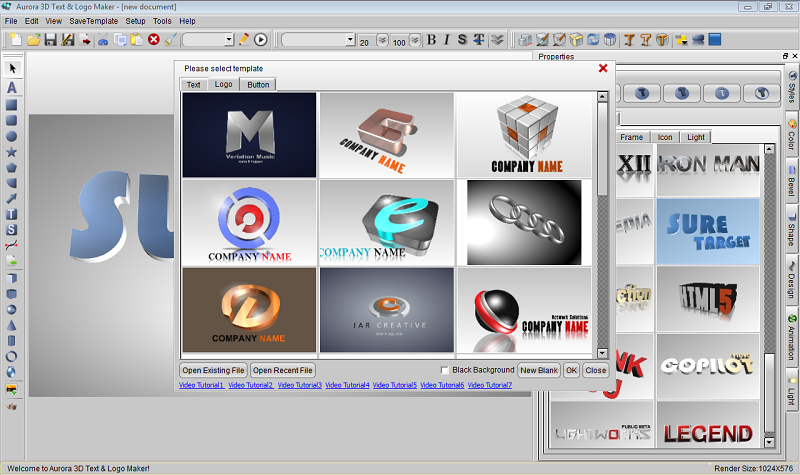
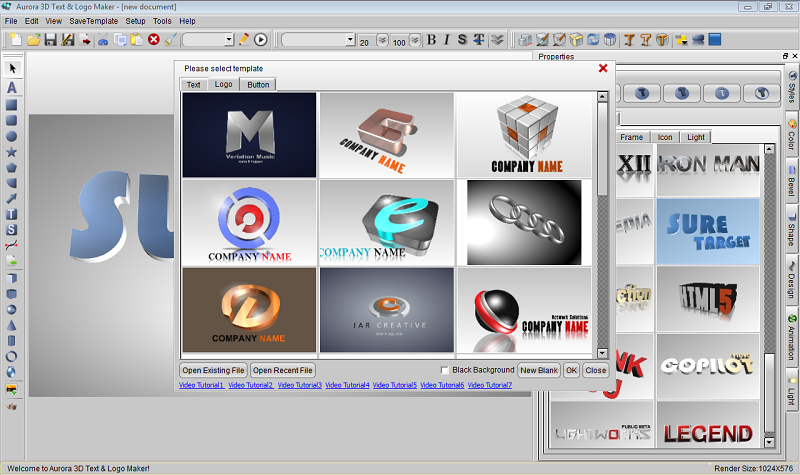
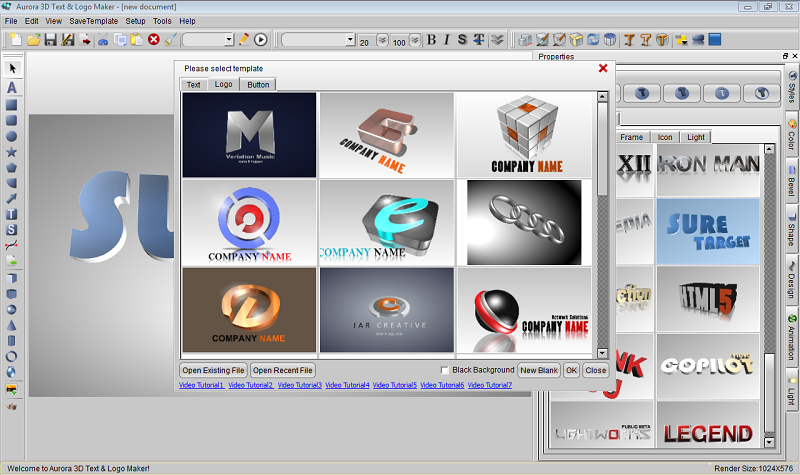
0 comments:
Post a Comment