
Hello Again friends I am A New Author Here, hope you All Will give Me Same Attention as others . So Next I am With A Very cool trick through we can enjoy fast internet even when we are in slower connections.
So you Are Looking very Curious to Know That how Can You Enjoy fast internet on slow connections. Here Is The Secret, We will today setup a Firefox Add-on which will give us freedom to surf internet like mobile.
How It Works
It Append the Mozilla Firefox and when you open any website it will tell them that you are on a mobile device. And I think all of you are well known that Mobile Browsers Doesn't Need fast connection to open pages. So Using this Trick We Can Enjoy fast internet on 2G Network.
So lets start the procedureThings Required
- Mozilla Firefox Browser (Latest Recommended)
- Go-Mobile Add-on.
Steps:-
- Install Mozilla Firefox In Your Computer.
If You Haven’t Mozila Firefox then you Can Download it From Here .2. Open Mozilla Firefox and Go To Add-on or Click “Ctrl+Shift+A”
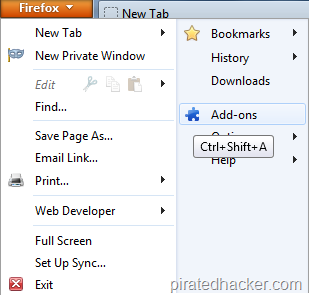
3. Search For ‘Go-Mobile’ and Click Install When it Shows ‘Go-Mobile
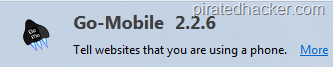
4. After Successfully Installation , Mozilla Firefox Will tell you to restart Firefox. Then Close Your Firefox and open Again.
5. When Successfully installed, your Firefox Will Look Like This.
6. Now Click on The Red Marked Area and Select “Phonetype” as “opera Mobile”
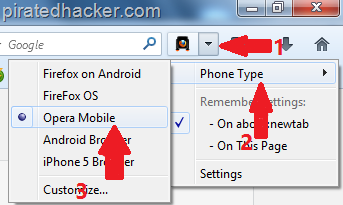
7. You Are all Set. Now When You Open any Website it will be opened like you are on a mobile.
Some Snapshots
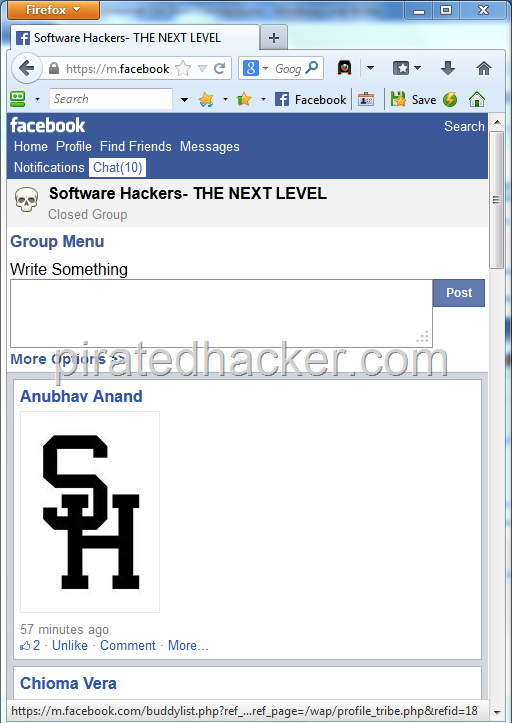




1 comments:
(h)
Post a Comment