Hi guys in this tutorial I will show you how to recover deleted message from sim card as many of user accidently deleted their message from their Sim card and they unable to retrieve at that time they feel like useless and they lost their patience. Most of the user think that once the message it deleted it will gone forever but the reality is different. So follows these simple steps and get your message back..
Step 1:- First download the SimManager software from here.
Requirements :-
PC/SC compliant smart card reader
SimManager software
Step 2 :- After downloading, install it and then run, before running Simmanager, you must sure the card is plugin.
Step 3:- Now press the read button and wait for the data to be read. After reading the data you will find the Simmanager retrieve the following things.
GSM contacts :- GSM contacts options show the contact of the sim.
Own numbers :- you can also see the own no. of any of the no. is saved.
Last dialed numbers
Fixed dialing numbers
SMS messages
SMS Message :- When you are on this sections you will see some message is marked as red and some are black. The red is the messages which are marked as a deleted from the card but still it is in card and the black messages are officially present in the card, mean which you insert the card in mobile you will able to see them but off course it will not happen in the red one which will ignore by the sim.
Step 4 :- So to recover these message you can select the message and right click on it and select undelete option. Like this ways you can undelete all message. After that now press the write button.
Step 5 :- Now the update is happened in the sim card then again re – read the sim card. And press theread button. Now when you go back to the sms message session you will find the message which are undeleted are available.
Note :- This is not working all the time well sometimes it will depends upon the brands of the phone.





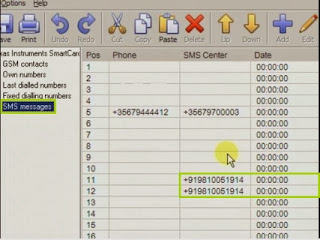




0 comments:
Post a Comment